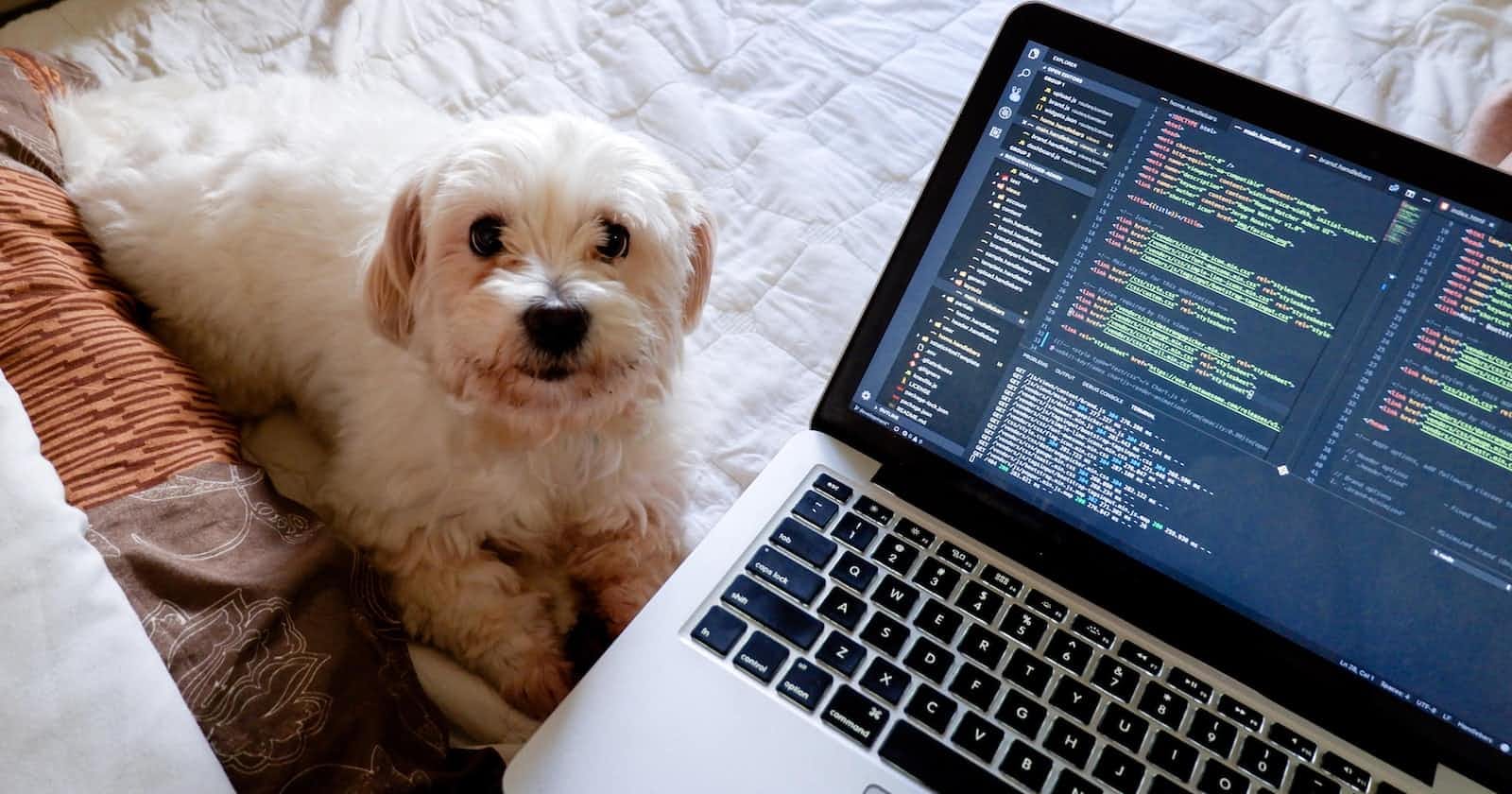JavaScript is an object-oriented programming language that uses a unique prototype inheritance model. Understanding this model is critical for any developer looking to create efficient and effective JavaScript applications. In this blog post, we'll explore JavaScript's prototype inheritance model and provide examples to help you understand how it works.
JavaScript's Prototype Inheritance Model
JavaScript's prototype inheritance model is different from the class-based inheritance model used in many other programming languages. Instead of creating classes and objects, JavaScript uses a prototype object as a template to create new objects. Every object in JavaScript has a prototype object from which it inherits properties and methods.
When a property or method is called on an object, JavaScript first checks if the object has that property or method. If it doesn't, JavaScript looks for the property or method in the object's prototype object. If the prototype object doesn't have the property or method either, JavaScript continues up the prototype chain until it finds the property or method or reaches the end of the chain.
Creating Objects with Prototypes
In JavaScript, you can create objects using the object literal syntax or the constructor function syntax. When you create an object using the constructor function syntax, you can specify the object's prototype using the Object.create() method.
For example, let's create an object person with a name property and a sayHello method using the constructor function syntax and set its prototype to an object animal:
function Animal() {}
Animal.prototype.sound = '...';
function Person(name) {
this.name = name;
}
Person.prototype = Object.create(Animal.prototype);
Person.prototype.sayHello = function() {
console.log(`Hello, my name is ${this.name}`);
};
const person1 = new Person('Alice');
person1.sayHello(); // "Hello, my name is Alice"
console.log(person1.sound); // "..."
In this example, we created an Animal constructor function and set its prototype's sound property to "...". We then created a Person constructor function and set its prototype to an object created using Object.create() with Animal.prototype. Finally, we created an instance of Person called person1 with the name "Alice", and we called its sayHello() method and sound property inherited from its prototype object.
Inheriting from Built-in Objects
JavaScript's prototype inheritance model also allows you to inherit properties and methods from built-in objects like Array, Function, and Object.
For example, let's create a function CustomArray that inherits from the Array object and adds a new method average() that calculates the average of the array's elements:
function CustomArray() {
const arr = Object.create(Array.prototype);
arr.push.apply(arr, arguments);
arr.average = function() {
const sum = this.reduce((total, num) => total + num);
return sum / this.length;
};
return arr;
}
const arr = CustomArray(1, 2, 3, 4, 5);
console.log(arr.average()); // 3
console.log(arr.reverse()); // [5, 4, 3, 2, 1]
In this example, we created a CustomArray function that inherits from the Array object using Object.create(). We then added a new average() method to the object returned by CustomArray calculates the average of the array's elements using the reduce() method. Finally, we created an instance of CustomArray called arr with the values 1, 2, 3, 4, 5, and we called its average() and reverse() methods inherited from the Array prototype object.
Advantages and Disadvantages of Prototype Inheritance
One of the advantages of JavaScript's prototype inheritance model is its flexibility. You can easily create new objects by inheriting from existing objects, and you can override or add new properties and methods as needed. This allows you to create complex object hierarchies and reuse code efficiently.
However, one disadvantage of prototype inheritance is that it can be difficult to understand and debug. When a property or method is called on an object, JavaScript searches up the prototype chain until it finds the property or method or reaches the end of the chain. This can lead to unexpected behavior if you're not careful.
Best Practices for Using Prototype Inheritance
To make the most of JavaScript's prototype inheritance model, here are some best practices to follow:
Avoid modifying built-in objects' prototypes: Modifying built-in objects' prototypes can lead to unexpected behavior and conflicts with other libraries or code. Instead, consider creating new objects that inherit from these prototypes.
Use constructor functions to set up prototypes: Constructor functions allow you to set up the prototype object for an object type. This is a good practice when you need to create multiple objects of the same type.
Use
Object.create()to inherit from existing objects:Object.create()is a convenient way to create new objects that inherit from an existing object's prototype.Use
hasOwnProperty()to check if an object has a property:hasOwnProperty()checks if an object has a property directly on itself instead of on its prototype chain. This is important to remember when iterating over an object's properties.
Conclusion
JavaScript's prototype inheritance model is a unique and powerful feature of the language that allows you to create complex object hierarchies and reuse code efficiently. By understanding how prototype inheritance works and following best practices, you can create effective and efficient JavaScript applications.