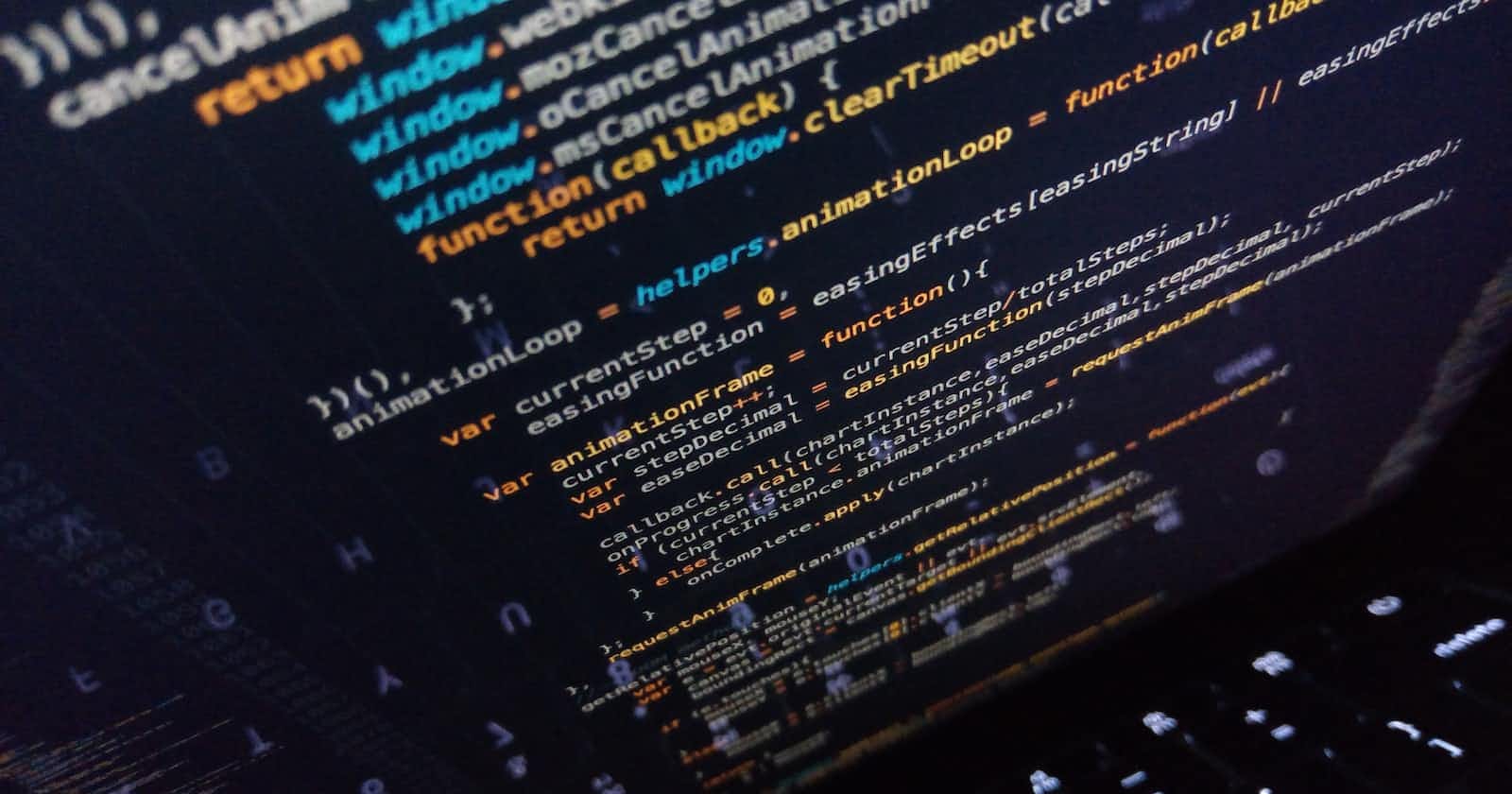Asynchronous programming in JavaScript can often be challenging, especially when dealing with multiple tasks that depend on one another. Promises are a powerful feature introduced in ES6 that makes it easier to handle asynchronous tasks in JavaScript. In this blog post, we will provide a beginner's guide to Promises in JavaScript and give examples of how to use them.
What are Promises in JavaScript?
Promises are objects that represent a value that may not be available yet but will be resolved at some point in the future. Promises can be either resolved (success) or rejected (failure). Promises allow us to write asynchronous code in a more readable and maintainable way by chaining multiple asynchronous operations together.
Creating a Promise in JavaScript
We can create a Promise using the Promise constructor. The Promise constructor takes a single argument, which is a function that takes two parameters, resolve and reject. Resolve is called when the Promise is successful, and reject is called when the Promise fails.
Here's an example of creating a Promise that resolves after a delay of 1 second:
const myPromise = new Promise((resolve, reject) => {
setTimeout(() => {
resolve("Promise resolved successfully!");
}, 1000);
});
Using Promises in JavaScript
Once we have created a Promise, we can use it to perform various tasks. The most common way to use a Promise is to chain multiple asynchronous operations together. Let's say we want to fetch some data from an API and then use that data to perform some other task. We can use Promises to achieve this as follows:
fetch("https://api.example.com/data")
.then(response => response.json())
.then(data => {
// Do something with the data
})
.catch(error => {
// Handle the error
});
In this example, we first make a call to the fetch() function to retrieve data from an API. We then chain two Promise methods, then() and catch(), to handle the response and any errors that might occur. The then() method is called when the Promise is resolved, and the catch() method is called when the Promise is rejected.
Another common way to use Promises is to use the Promise.all() method to run multiple Promises concurrently. The Promise.all() method takes an array of Promises as an argument and returns a new Promise that resolves when all the Promises in the array have resolved. Here's an example:
const promises = [
fetch("https://api.example.com/data1"),
fetch("https://api.example.com/data2"),
fetch("https://api.example.com/data3")
];
Promise.all(promises)
.then(responses => Promise.all(responses.map(response => response.json())))
.then(data => {
// Do something with the data
})
.catch(error => {
// Handle the error
});
In this example, we create an array of Promises using the fetch() function to retrieve data from three different APIs. We then use the Promise.all() method to run all three Promises concurrently. Once all three Promises have resolved, we use the map() function to convert the responses to JSON, and then do something with the data.
Conclusion
Promises are a powerful feature in JavaScript that can make it easier to handle asynchronous tasks. By chaining multiple Promises together, we can create more readable and maintainable code. Promises can be challenging to understand at first, but with practice, you can become a proficient JavaScript developer who can handle asynchronous programming with ease.